Santa Rosa, California-based coffee roaster maker Loring Smart Roast last week unveiled its new roast profiling software, Roast Architect, which is currently available as a free download to existing Loring customers.
The Windows-based desktop app is being promoted by the company this week at World of Coffee in Amsterdam, where the company will also no doubt be pushing its new, smaller-capacity S7 Nighthawk model roaster.
A key feature of Roast Architect is the new Loring Profile Designer, which allows roasters to create, edit, upload and share profiles through a newly designed user interface. The Profile Designer gives users control over which attributes to track, and it features a point-and-click curve editor. Once a profile is set, it can be automatically uploaded to the roasting machine to run the roast.
The system is also designed to minimize spreadsheet analysis by automatically graphing roast logs, allowing a selection of variables such as thermocouple readings, rate of rise, burner percentage and crack events. Logs can be converted into PDF files and saved to be used as baselines for future roasts, according to the company.
Network-ready with an auto-discovery feature, logs and profiles can also be sent directly to other roasters on the same local network, while real-time diagnostic information can be stored locally or automatically sent to Loring for support services through Loring’s built-in Roast Reporter feature.
Nick Brown
Nick Brown is the editor of Daily Coffee News by Roast Magazine.
Comment
2 Comments
Comments are closed.
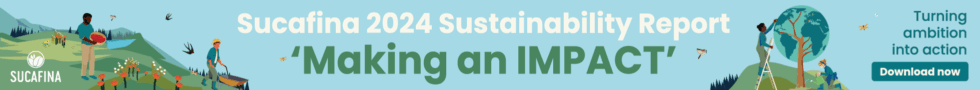






How to create profile in loaring 30 kg machine
How to create profile in loring 30 kg machine